
16 TIPS TO NAIL YOUR FIRST UNDERWATER POOL PORTRAIT PHOTOSHOOT.
03/06/2023
TOP TIPS FOR CAPTURING THE MAGIC OF KIDS UNDERWATER.
19/06/20233 Key Workflows to Streamline Your Underwater Portrait Photography Business and Save Time
In the dynamic world of photography, many of us embark on a thrilling yet challenging journey as one or two-person businesses. We wear multiple hats throughout the day to ensure the success of our ventures. From being the technical director, handling all the intricate aspects of our craft, to becoming the salesperson, we embody the roles of photographers, stylists, and assistants – arranging equipment and creating the perfect setting for our shoots. We also handle administrative tasks, keeping everything organised behind the scenes. And when the shooting is done, we transform into photo editors, meticulously fine-tuning each photograph to perfection.
As a professional underwater portrait photographer, you understand better than anyone that time is of the essence in this industry. If you aspire to be an underwater portrait photographer, you will quickly come to realise this as well. Each aspect of underwater portrait photography takes significant time – from the set-up to the editing and all the little things in between. Not to mention the fatigue you experience after each photo shoot. With our days filled to the brim, time becomes a precious commodity, urging us to streamline our work to avoid burnout and find a healthy balance between work and life.

WORKFLOW
Enter the power of workflow – a simple concept that has made a big difference to our business. A workflow is a system for managing repetitive processes and tasks that occur in a particular order from initiation to completion. Implementing workflows can help you streamline various aspects of your business.
Let’s explore how workflows can benefit your business:
- Improve efficiency: A clear and organised workflow can help you reduce the time spent on tasks and allow you to focus on other aspects of your business.
- Gain a top view of your business: By mapping out your workflow, you gain a better understanding of how your business operates as a whole.
- Identify and eliminate redundant tasks: A clear workflow helps identify potential issues and allows you to eliminate unnecessary or redundant tasks.
- Avoid absentminded mistakes: Mistakes are less likely to occur when tasks are clearly defined and processes are standardised.
-
Ensure top-notch services for clients: A well-designed workflow ensures that your clients receive timely and high-quality services.
- Collaboration: If you have an assistant or plan to hire someone to handle your administrative tasks, having well-established workflows will make it easier for everyone to work together efficiently.
To create an effective workflow, follow these steps:
- Assess your current processes: Take a close look at your current processes and identify areas for improvement.
- Map out your workflow step by step: From the initial client inquiry to the final product delivery, create a clear and concise workflow that outlines each task and the order in which they should be completed.
- Simplify and automate tasks: Look for ways to simplify and automate tasks within your workflow.
- Regularly review and update your workflow: As your business evolves, continuously review and update your workflow to eliminate unnecessary steps and ensure it remains effective and efficient.
Remember, workflows will vary from business to business and studio to studio. Tailor your workflow to your specific needs and goals.

In this blog, we will explore three key workflows that can significantly save time and enhance your productivity in your underwater portrait photography business.
TASK CHECKLIST WORKFLOW
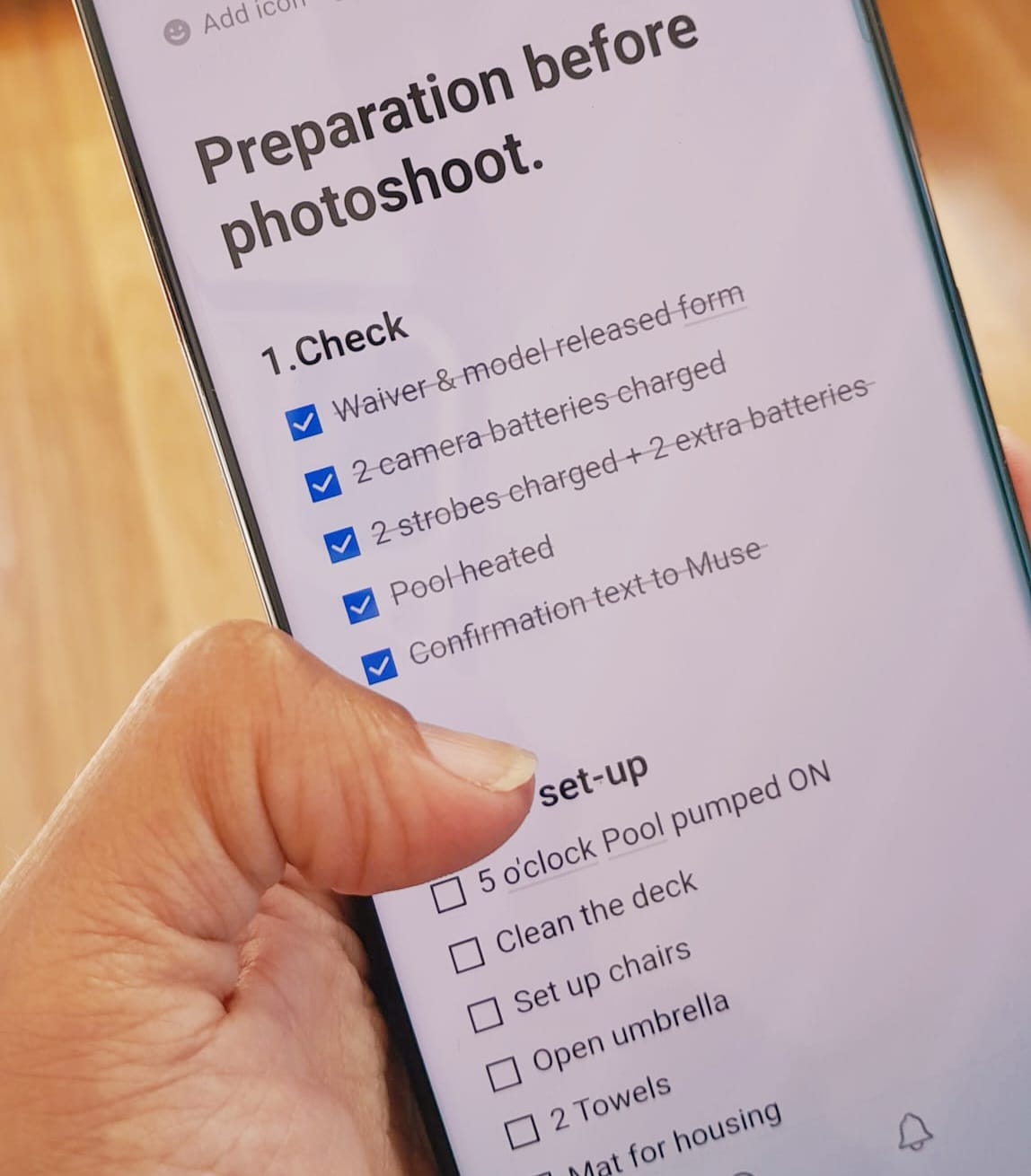 It’s important to consider the tasks and steps involved before and after each session to ensure smooth, creative, and efficient photo shoots. One effective strategy is creating a detailed checklist that you can use consistently. This simple yet powerful tool helps you avoid absentminded mistakes that can consume your time, drain your energy, and create unnecessary stress. By adhering to this simple practice, you will have peace of mind, knowing that every important detail has been accounted for, and you can focus on what you love most: CREATING.
It’s important to consider the tasks and steps involved before and after each session to ensure smooth, creative, and efficient photo shoots. One effective strategy is creating a detailed checklist that you can use consistently. This simple yet powerful tool helps you avoid absentminded mistakes that can consume your time, drain your energy, and create unnecessary stress. By adhering to this simple practice, you will have peace of mind, knowing that every important detail has been accounted for, and you can focus on what you love most: CREATING.
Here are a few examples
- Studio preparation workflow.
- Gear preparation workflow.
- Post-photoshoot workflow.
We use “Notion” to help us create and manage all our workflows and tasks. The free version is enough for organising every corner of your work.
--------------------

COMMUNICATION AND MANAGEMENT WORKFLOW.
At Memoirs of a Muse, our clients are everyday individuals who may know little about underwater portrait photography. Adequately educating and preparing clients before an underwater photo shoot is essential to provide them with essential information, instil confidence, and familiarise them with the unique factors involved. We send several emails to our muses prior to the photo-shoot. It can take effort to manage when you have several clients booked. A Customer Relationship Management (CRM) system is an invaluable tool for achieving this.
CRM system offers email automation capabilities, allowing you to send personalised, automated emails to clients at various customer journey stages. You can create email templates for inquiries, confirmations, reminders, and follow-ups. Automating these communications saves time, ensures consistent messaging, and improves clients’ experience.
There exist numerous options available in the market offering similar features and functionalities. They may have slight differences in terms of the user interface, customisation options, and additional integrations. Do some research to determine the best fit for your specific needs. For our underwater portrait business, we use 17 hats.
Here are a few examples:
- Client inquiries workflow.
- Booking procedures workflow.
- Client preparations workflow.

--------------------
POST-PROCESSING WORKFLOW.
Post-processing plays a significant role in underwater portrait photography and can be the most time-consuming aspect. Implementing effective strategies can streamline your workflow and save valuable time.
Here are six practical tips to optimise your post-processing efficiency and enhance productivity
- Create Editing Workflow: Establish clear editing workflows, including tasks like culling, editing, and exporting. A structured approach ensures consistency and minimises absentminded mistakes, resulting in a more efficient and streamlined editing process.
- Re-arrange Workspace Panels: Customise and organise your workspace, frequently used tools, panels, and tabs to suit your editing preferences. A well-arranged workspace promotes a seamless editing experience and boosts efficiency.
- Lightroom Collections: Collections are a powerful organisational tool. Use them effectively to group and categorise images based on specific criteria. This simplifies navigation, allowing you to efficiently locate and work on specific sets of portraits.
- Presets: Presets are valuable time-saving tools that offer predefined editing settings. Develop or acquire presets that align with your preferred styles and frequently used adjustments. Applying presets to multiple images in a batch significantly speeds up editing. Remember to make necessary adjustments to fine-tune each portrait and maintain individuality. If you're interested in exploring presets for underwater portrait photography, you can check out our "Underwater Artistry Preset Shop".
- Export Presets: In Adobe Lightroom, export presets are pre-configured settings that allow you to quickly and consistently export your edited portraits with specific parameters. They streamline the export process by eliminating the need to manually adjust settings each time you export a photo. Export presets save time and ensure your photos are exported with the desired settings and formats.
- Catalog template: By utilising a catalog template, you can save a significant amount of time that would otherwise be spent on manual organisation and sorting.

Reclaiming hours!
By implementing efficient workflows and optimising your processes, you can reclaim hours of valuable time, allowing you to devote yourself to your creative pursuits, attend to other aspects of your business, and, most importantly, take care of your mental well-being.
Thank you for diving into this week's blog post with us! We hope it made a splash and brought some waves of inspiration to your underwater portrait photography journey.
We would love to hear from you, so don't be shy and drop us a comment below or underwater our instagram post! Share your thoughts, experiences, or any additional tips you have for optimizing workflows in photography.
Have a fin-tastic week!
Steffen & Arielle x



